What is the PicoCluster Application Image Set?
The PicoCluster Application Image Set is a basic cluster setup designed to get the PicoCluster user up and running quickly. It is the Image Set that will be pre-configured with any PicoCluster Cube or Kit that is ordered with memory cards. All other Application or Cluster Images Sets are based upon this one.
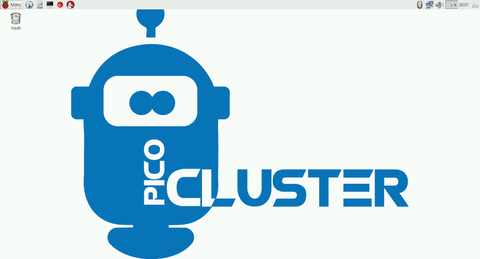
It consists of the following:
- PicoCluster desktop background
- Pre-configured hosts file for all nodes
- Static IP addressing for all nodes
- WI-FI DHCP unconfigured for all nodes so as to not interfere with static addressing if connected to DHCP capable network
- Pre-configured SSH keys for easy and quick administering of all nodes.
- Helper scripts to stop, restart, and test all nodes.
- Pre-installed Pimoroni Blink! LED library (Raspberry PI only)
Connecting to your new cluster
You can either use PicoCluster as a desktop cluster by plugging in a mouse, keyboard, and monitor, or use it as a network cluster by connecting via SSH.
The default username is picocluster with password picocluster.
If you choose to connect over the network, the default IP address if pc0 is 10.1.10.240.
This is the default node layout for a Pico 5. This can be easily changed by editing the hosts file on each node in the cluster.
10.1.10.240 pc0 10.1.10.241 pc1 10.1.10.242 pc2 10.1.10.243 pc3 10.1.10.244 pc4
Looking around:
picocluster@pc0:~ $ ls Desktop Downloads Music Pictures Public stopAllNodes.sh testAllNodes.sh Documents genKeys.sh PicoCluster_Background.png Pimoroni restartAllNodes.sh Templates Videos
We see 3 shells scripts here to make this a little easier for us.
restartAllNodes.sh is used to restart all of the nodes in the cluster.
stopAllNodes.sh is used to stop or shut down all of the nodes in the cluster. You would normally run this script before disconnecting power to PicoCluster. Simply pulling power from PicoCluster runs a high risk of corrupting the micro SD cards on one or more of the nodes.
testAllNodes.sh does a simple df -h on each node to indicate that each node is up and running.
picocluster@pc0:~ $ sh testAllNodes.sh testing pc4 Filesystem Size Used Avail Use% Mounted on /dev/root 15G 3.3G 11G 24% / devtmpfs 459M 0 459M 0% /dev tmpfs 463M 0 463M 0% /dev/shm tmpfs 463M 6.3M 457M 2% /run tmpfs 5.0M 4.0K 5.0M 1% /run/lock tmpfs 463M 0 463M 0% /sys/fs/cgroup /dev/mmcblk0p1 63M 21M 43M 33% /boot tmpfs 93M 0 93M 0% /run/user/1000 tmpfs 93M 0 93M 0% /run/user/109 tmpfs 93M 0 93M 0% /run/user/1001 testing pc3 Filesystem Size Used Avail Use% Mounted on /dev/root 15G 3.3G 11G 24% / devtmpfs 459M 0 459M 0% /dev tmpfs 463M 0 463M 0% /dev/shm tmpfs 463M 6.3M 457M 2% /run tmpfs 5.0M 4.0K 5.0M 1% /run/lock tmpfs 463M 0 463M 0% /sys/fs/cgroup /dev/mmcblk0p1 63M 21M 43M 33% /boot tmpfs 93M 0 93M 0% /run/user/1000 tmpfs 93M 0 93M 0% /run/user/109 tmpfs 93M 0 93M 0% /run/user/1001 testing pc2 Filesystem Size Used Avail Use% Mounted on /dev/root 15G 3.3G 11G 24% / devtmpfs 459M 0 459M 0% /dev tmpfs 463M 0 463M 0% /dev/shm tmpfs 463M 6.3M 457M 2% /run tmpfs 5.0M 4.0K 5.0M 1% /run/lock tmpfs 463M 0 463M 0% /sys/fs/cgroup /dev/mmcblk0p1 63M 21M 43M 33% /boot tmpfs 93M 0 93M 0% /run/user/1000 tmpfs 93M 0 93M 0% /run/user/109 tmpfs 93M 0 93M 0% /run/user/1001 testing pc1 Filesystem Size Used Avail Use% Mounted on /dev/root 15G 3.3G 11G 24% / devtmpfs 459M 0 459M 0% /dev tmpfs 463M 0 463M 0% /dev/shm tmpfs 463M 6.3M 457M 2% /run tmpfs 5.0M 4.0K 5.0M 1% /run/lock tmpfs 463M 0 463M 0% /sys/fs/cgroup /dev/mmcblk0p1 63M 21M 43M 33% /boot tmpfs 93M 0 93M 0% /run/user/1000 tmpfs 93M 0 93M 0% /run/user/109 tmpfs 93M 0 93M 0% /run/user/1001 testing pc0 Filesystem Size Used Avail Use% Mounted on /dev/root 15G 3.4G 11G 24% / devtmpfs 459M 0 459M 0% /dev tmpfs 463M 0 463M 0% /dev/shm tmpfs 463M 6.4M 457M 2% /run tmpfs 5.0M 4.0K 5.0M 1% /run/lock tmpfs 463M 0 463M 0% /sys/fs/cgroup /dev/mmcblk0p1 63M 21M 43M 33% /boot tmpfs 93M 0 93M 0% /run/user/1000 tmpfs 93M 0 93M 0% /run/user/109 tmpfs 93M 0 93M 0% /run/user/1001
Where to go from here
Now that your cluster is up and running, the sky is the limit! There are hundreds of distributed and parallel applications and frameworks that you can run on PicoCluster from a simple Apache web server, to the most advanced distributed frameworks that can be run.
Look here for more information on Application and Cluster Image Sets,
Contact us at support@picocluster.com for questions.
